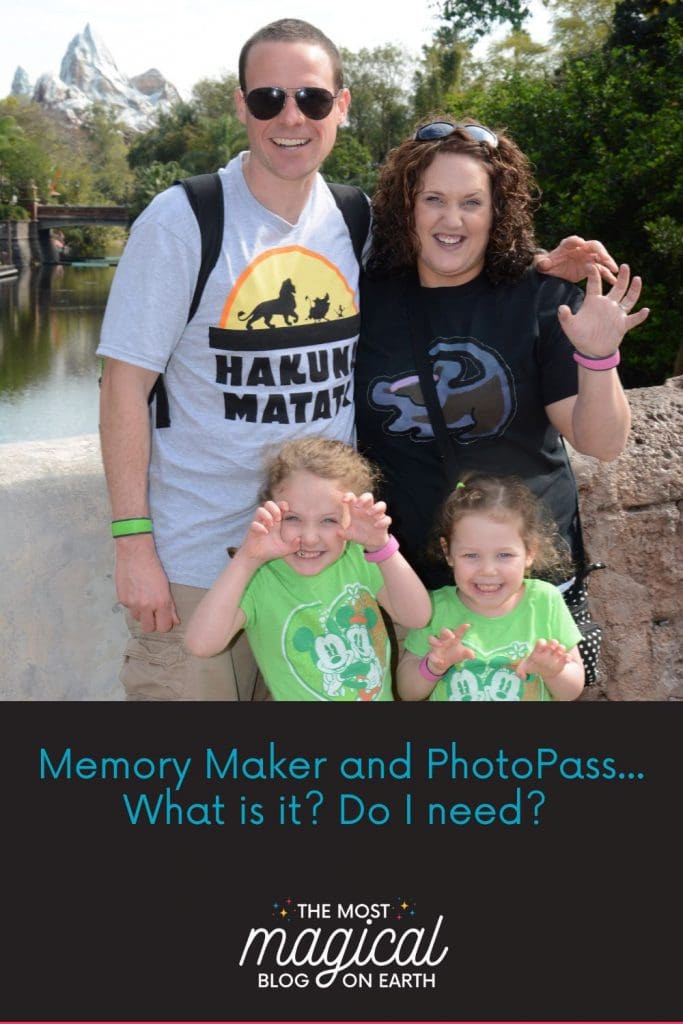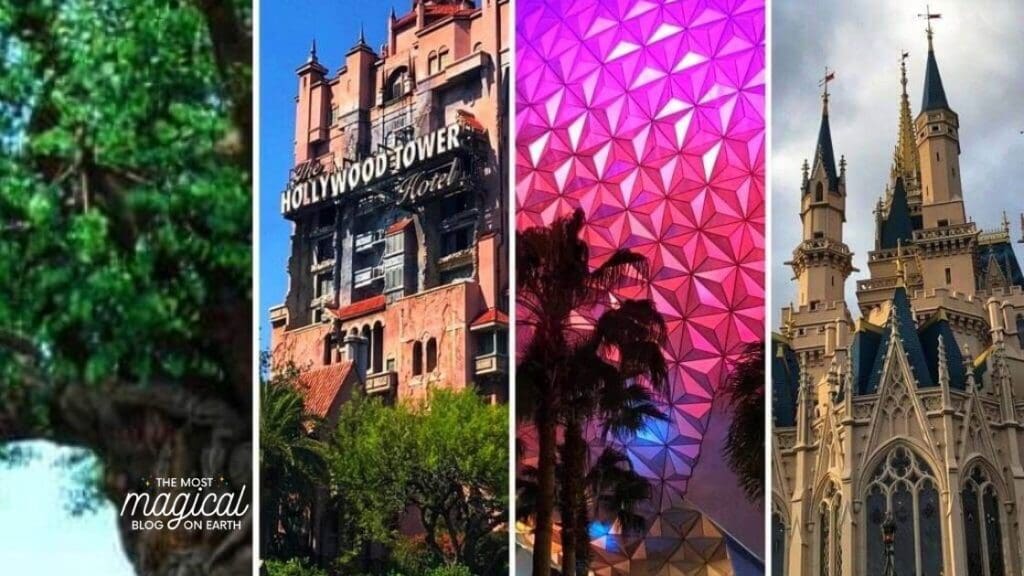Do I really want or need the Memory Maker PhotoPass for my Disney World Vacation? I get this question a LOT! Nearly every traveling group asks it at some point in the planning process. And the answer is – that depends. Not the answer you were expecting, right? Sorry about that. I’ll dig into the pros and cons and things you should know to help you decide if it’s worth it for your travel group.

I recommend the PhotoPass for first timers and family vacations. Singles, couples, and adults only – it gets a little more complicated. Keep reading to decide if it’s right for your trip.

What is Memory Maker PhotoPass?
The terms are used interchangeably, but Memory Maker is the product that you purchase and PhotoPass is the service. Disney’s photo service, including photos from rides, attractions, character meet and greets, some dining experience meet and greets, any photo stop you choose to make, and special “Magic Shots”. PhotoPass photographers are stationed all around Walt Disney World® Resort. They’ll take all the group or individual photos you want – and you get to be IN the photos!
Using Photo Pass is free, but you’ll have to purchase Memory Maker or the individual photos. Individual photo purchases range from $18.95 for a set of two 4×6 photos or $20.95 for one 5×7.

Memory Maker Cost
Memory Maker can be purchased along with your Disney vacation travel package (just ask your travel advisor), or through MyDisneyExperience.
- Memory Maker (Advanced Purchase) $169
- Memory Maker (During and Post vacation) $199
- Memory Maker One Day $69

If you opt for the Memory Maker (During and Post vacation) option, not only will it cost you $30 more, but it likely won’t activate until a couple of days into your vacation so you might miss out on some photos.
How do I get the photos?
Photos are taken automatically on some rides and attractions, on others you’ll see your photos at the end of the ride or near the exit. At this photo viewing station you’ll see taps spots for your Magic Band, Magic Mobile, or Key to the World card.
Memory Maker PhotoPass photos are linked to your MyDisneyExperience. You can view and then download your photos from MyDisneyExperience.
To view your photos:
- Click the hamburger menu (that’s an official teacher description), the three bars at the bottom of the app.
- Scroll down and click photos.
- View photos. If you’re purchasing individually, select and purchase. If you’re downloading your package Memory Maker photos there are a few more steps.
- All photos will have the PhotoPass watermark until purchased.
- Select just one photo to start, complete the steps to download that one photo.
- Return to the view photos screen, then select all photos and download.
- Photos will be in a large zip file, be prepared to save them to your computer.
- PhotoPass photos will expire 45 days from the day it is activated.

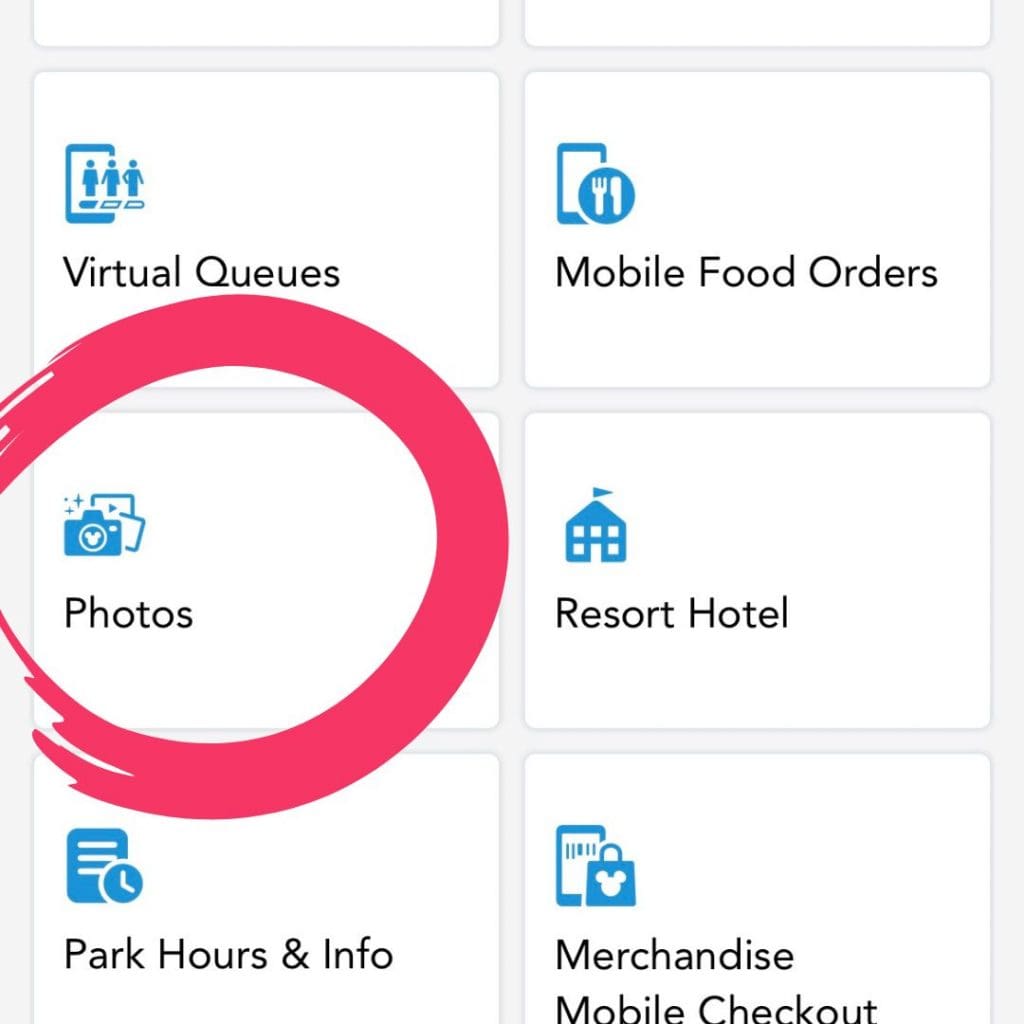

I recommend waiting until you get home to activate and download the photos. The 45 day clock starts as soon as you activate.
PROS to Purchasing Memory Maker
- You get to be IN the photo! (Moms, or Dads, hear me – you want to be in the photos. You’ll want these memories, promise.) Family photos, group photos, or individual shots. They’re more fun when you’re in them.
- Over 100 locations for photos. PhotoPass photographers are in so many locations – The Castle, The Tree of Life, Spaceship Earth, the Tower of Terror, Millenium Falcon, and all park entrances.
- Magic Shots – it’s pretty magical to get your photo taken while holding Tinkerbell in your hand, or catching snow next to Olaf, chasing Remy, or sailing away with a bundle of Mickey balloons.
- Picture Spots – these are a pretty new addition to the parks at Walt Disney World® Resort. They’re fun zoom shots at a station, with a fixed camera. Find these on the MyDisneyExperience app.
- Ride photos – some of our most hilarious memories are from ride photos. Like the time my 5-year-old son rode Tower of Terror for the first time.

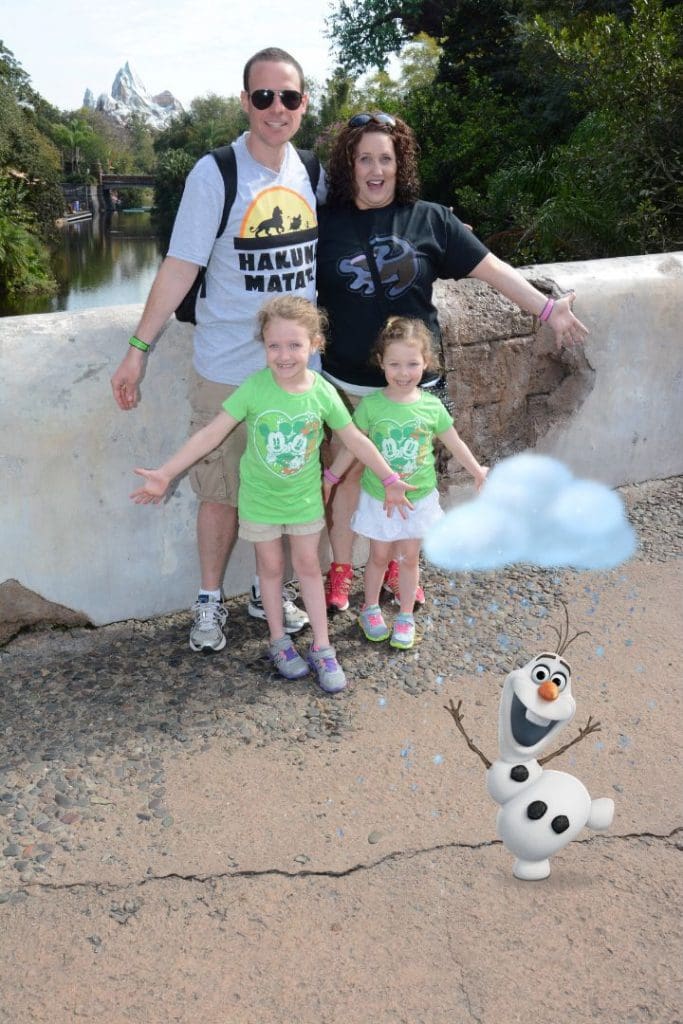

Want to know where the cameras are on your favorite ride, so you can strike a pose? Check out the post on where to find them and “Say Cheese!”
- PhotoPass Session at the Studio – Disney Springs has a PhotoPass Studio. Have you ever paid for a family mini photo session – they’re pricey – but this one is included with your Memory Maker purchase.
- Most PhotoPass photographers will use your phone or camera to grab a quick shot or two, if you need to text family at home or post on social media for those who are missing out on your trip.
- runDisney event photos are also included in your Memory Maker purchase (this is a great one to share!).
- Experience the moment in person, and not from behind your screen. I find that I’m always watching things happen and trying to snap a photo at the same time – Photo Pass photographers do that capture of the memory for you.
- Unlimited vacation photos.
- Vacation photos all in one place.
- Memory Maker is shareable. If you are linked as “Friends and Family” in MyDisneyExperience, everyone can use the purchase.


CONS to Purchasing Memory Maker
- PhotoPass photographers will not seek you out. You’ll walk past them frequently, all over the parks, but you’ll have to make the time to stop for the photos. I tell new visitors to stop everywhere they can, especially at the icons. If you don’t stop for photos, you won’t have many.
- Cost – not that it is terribly expensive, but it is an additional cost.
- Photos will expire if you don’t download or purchase them.


There are lots of Enchanting Extras to add on to your vacation package when you visit The Most Magical Place on Earth, my opinion is that Memory Maker is one worth the price.
Have you used Memory Maker or have a great PhotoPass experience? Let’s hear about it!
If you want to have some fun with your character pals during the meet and greet and make some great photos – check out this great list of suggestions for Character Fun.